
Password
The first security gate is your device, make sure to choose a password consisting of numbers, letters and symbols, choose random words and letters, and change it periodically. Do not use the same password for all your accounts

To enhance the quality of your home Wi-Fi experience,
Choose a high place for your WIFI extender or booster in the middle of the house, and move the router antenna until you get the best speed. Use optical fibers
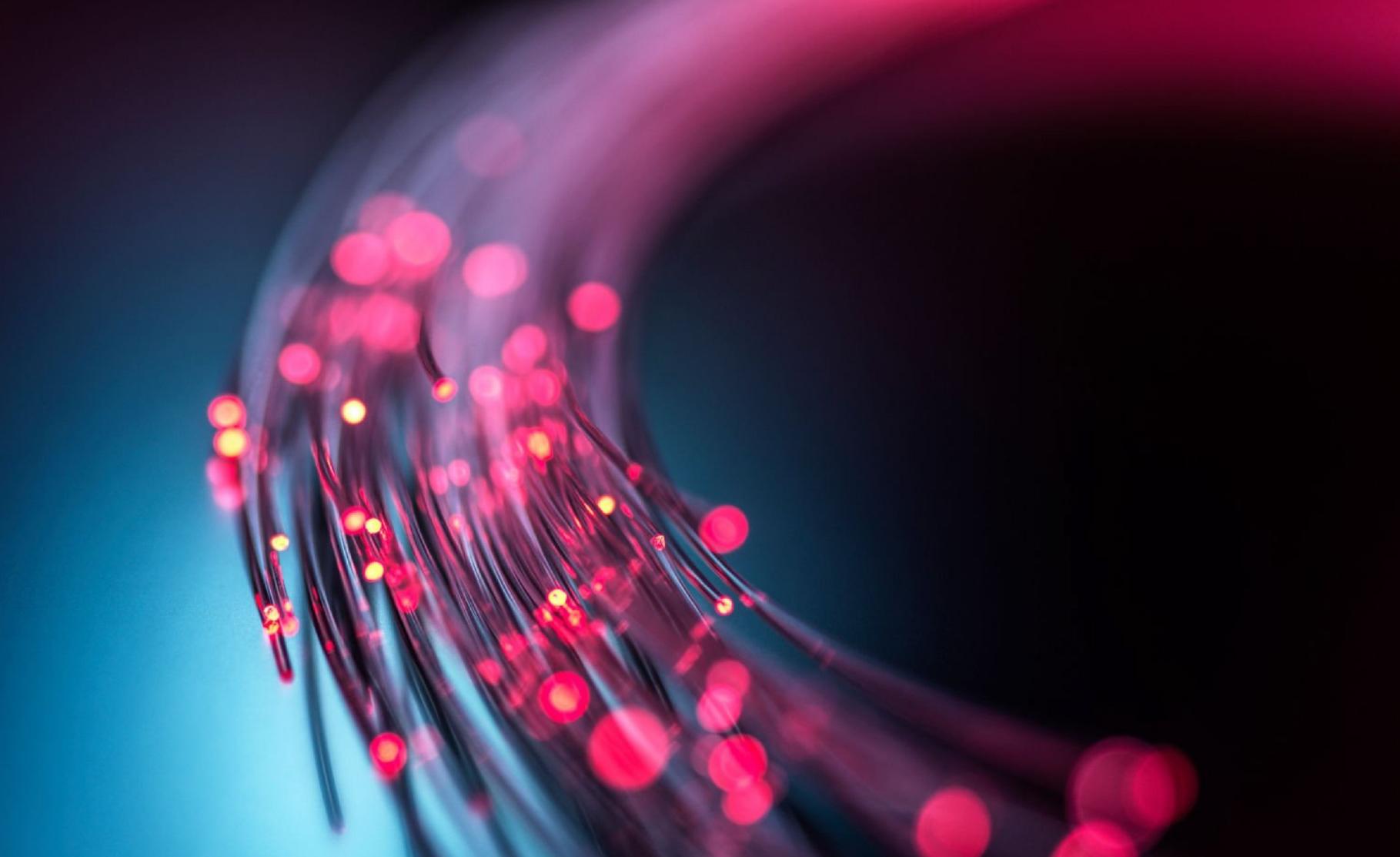
Fiber Optics
When subscribing to a service provider, make sure to select the Fiber Optics services for their stability and speed

Protect your children..
Educate your children about the benefits and risks of the digital world, as well as how to take the necessary measures to protect themselves, including:
To activate parental control on their mobile devices, set times for use of those devices, and help them set up email and social media accounts

To protect you against fraud..
When receiving anonymous messages...
Claiming to be from a bank or informing you that you have won a prize, do not respond and report it through

To protect your privacy in the online world ..
- Use anti-virus and install genuine apps only, and do not open suspicious links and ads.
- Check the personal data privacy policy of the program before installing it.

